punya supri
Use FDM to download RapidShare files
- Make sure to enable browser monitoring (available in Options | Download Options | Monitoring in the menu). Internet Explorer and Firefox are supported.

- Open the RapidShare download URL in the browser (entering the URL manually in FDM may not work). Scroll down the page and select Free:

- Wait for as long as required. When the download is ready, enter the captcha code and click the Download button: FDM will capture the download.

Note. Resuming, as well as restarting downloads is not supported for non-premium users. So if you want to re-download the file (i.e. in case the download is broken), open the URL in the browser again.
Please remember that RapidShare limits the size of files you can download. To learn more, see RapidShare FAQ.
Using the Premium Account:
Premium users can enter the RapidShare download URL in FDM directly. To do so, click the
 button in the toolbar. In the dialog enter the URL of the file you want to download, then check the User name and password are required box and enter your login and password. Hit OK:
button in the toolbar. In the dialog enter the URL of the file you want to download, then check the User name and password are required box and enter your login and password. Hit OK: 
Alternatively, you can open the RapidShare download URL in the browser. Scroll down the page and select Premium:

Enter your login and password and hit Login.
Note. You need to log in only once. Then your login and password will be remembered.
Note. You need to log in only once. Then your login and password will be remembered.

Use FDM to download flash video from MySpace
Downloading MySpace flash videos with Free Download Manager is quick and simple!
MySpace is one of the most popular sharing sites where users can upload, view and share video clips, music, books, ringtones and many more. You can use Free Download Manager to perform flash video downloads from MySpace at a great speed.
To download flash videos from MySpace with FDM, follow the steps:
- Select Flash Video Downloads tab.
- Go to Flash Video Downloads menu › Create flash video download or click the
 button in the toolbar.
button in the toolbar. - Enter the file URL in the appeared Create flash video download dialog box.
- If you want to automatically convert downloaded videos to another format, specify the format and tick the option Automatically convert downloaded video to the specified format.
- Click OK to finish.

Note. You can convert videos after downloading. To do so, press the Convert button to the right of the preview window, specify convert options and press OK.
You can also create MySpace video download using the context menu (this option is available in Internet Explorer and Firefox):
- In the MySpace site, right-click on the thumbnail of a video you would like to download.
- In the context menu, select a downloading option that suits your needs best.
- Click OK in the appeared Add download window to finish.
Use FDM to download flash video from Google Video
Downloading Google Video flash videos with Free Download Manager is quick and simple!Google Video is one of the most popular video sharing sites where users can upload, view and share video clips. You can use Free Download Manager to perform flash video downloads from Google Video at a great speed.To download flash videos from Google Video with FDM, follow the steps:- Select Flash Video Downloads tab.
- Go to Flash Video Downloads menu › Create flash video download or click the
 button in the toolbar.
button in the toolbar. - Enter the file URL in the appeared Create flash video download dialog box.
- If you want to automatically convert downloaded videos to another format, specify the format and tick the option Automatically convert downloaded video to the specified format.
- Click OK to finish.
 Note. You can convert videos after downloading. To do so, press the Convert button to the right of the preview window, specify convert options and press OK.You can also create Google Video flash video download using the context menu (this option is available in Internet Explorer and Firefox):
Note. You can convert videos after downloading. To do so, press the Convert button to the right of the preview window, specify convert options and press OK.You can also create Google Video flash video download using the context menu (this option is available in Internet Explorer and Firefox):- In the Google Video site, right-click on the thumbnail of a video you would like to download.
- In the context menu, select a downloading option that suits your needs best.
- Click OK in the appeared Add download window to finish.
Use FDM to download flash video from Dailymotion
Downloading Dailymotion flash videos with Free Download Manager is quick and simple!Dailymotion is one of the most popular video sharing sites where users can upload, view and share video clips. You can use Free Download Manager to perform flash video downloads from Dailymotion at a great speed.To download flash videos from Dailymotion with FDM, follow the steps:- Select Flash Video Downloads tab.
- Go to Flash Video Downloads menu › Create flash video download or click the
 button in the toolbar.
button in the toolbar. - Enter the file URL in the appeared Create flash video download dialog box.
- If you want to automatically convert downloaded videos to another format, specify the format and tick the option Automatically convert downloaded video to the specified format.
- Click OK to finish.
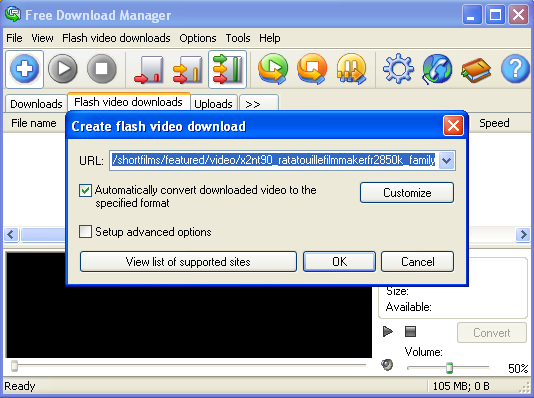 Note. You can convert videos after downloading. To do so, press the Convert button to the right of the preview window, specify convert options and press OK.You can also create Dailymotion video download using the context menu (this option is available in Internet Explorer and Firefox):
Note. You can convert videos after downloading. To do so, press the Convert button to the right of the preview window, specify convert options and press OK.You can also create Dailymotion video download using the context menu (this option is available in Internet Explorer and Firefox): - In the Dailymotion site, right-click on the thumbnail of a video you would like to download.
- In the context menu, select a downloading option that suits your needs best.


Use FDM to download flash video from LiveDigital
Downloading LiveDigital flash videos with Free Download Manager is quick and simple!LiveDigital is one of the most popular video sharing sites where users can upload, view and share video clips. You can use Free Download Manager to perform flash video downloads from LiveDigital at a great speed.To download flash videos from LiveDigital with FDM, follow the steps:- Select Flash Video Downloads tab.
- Go to Flash Video Downloads menu › Create flash video download or click the
 button in the toolbar.
button in the toolbar. - Enter the file URL in the appeared Create flash video download dialog box.
- If you want to automatically convert downloaded videos to another format, specify the format and tick the option Automatically convert downloaded video to the specified format.
- Click OK to finish.
 Note. You can convert videos after downloading. To do so, press the Convert button to the right of the preview window, specify convert options and press OK.You can also create LiveDigital video download using the context menu (this option is available in Internet Explorer and Firefox):
Note. You can convert videos after downloading. To do so, press the Convert button to the right of the preview window, specify convert options and press OK.You can also create LiveDigital video download using the context menu (this option is available in Internet Explorer and Firefox): - In the LiveDigital site, right-click on the thumbnail of a video you would like to download.
- In the context menu, select a downloading option that suits your needs best.


Use FDM to download flash video from Blennus
Downloading Blennus flash videos with Free Download Manager is quick and simple!
Blennus is one of the most popular video sharing sites where users can upload, view and share video clips, flash movies, pictures and games. You can use Free Download Manager to perform flash video downloads from Blennus at a great speed.
To download flash videos from Blennus with FDM, follow the steps:
- Select Flash Video Downloads tab.
- Go to Flash Video Downloads menu › Create flash video download or click the
 button in the toolbar.
button in the toolbar. - Enter the file URL in the appeared Create flash video download dialog box.
- If you want to automatically convert downloaded videos to another format, specify the format and tick the option Automatically convert downloaded video to the specified format.
- Click OK to finish.

Note. You can convert videos after downloading. To do so, press the Convert button to the right of the preview window, specify convert options and press OK.
You can also create Blennus video download using the context menu (this option is available in Internet Explorer and Firefox):
- In the Blennus site, right-click on the thumbnail of a video you would like to download.
- In the context menu, select a downloading option that suits your needs best.
- Click OK in the appeared Add download window to finish.
download disini
http://www.ziddu.com/download/14432814/fdmftsetup.exe.html
http://www.ziddu.com/download/14432815/fdminst.exe.html
http://www.ziddu.com/download/14432817/fdminst-lite.exe.html










0 komentar:
Posting Komentar